Replace the Default Anonymous Avatar on Blogger Comments
Step 1. Go to Dashboard - Template - click on the Edit HTML button
...click anywhere inside the code area and open the template search box by pressing the CTRL + F keys
Step 2. Type or paste this code in the search box, then hit Enter to find it:
</body>Step 3. Just above the </body> tag, add the following code:
<script src='http://code.jquery.com/jquery-latest.js'/>Step 4. Save the changes by clicking on the Save Template button
<script>
$("img[src='http://img1.blogblog.com/img/anon36.png']")
.attr('src', 'https://blogger.googleusercontent.com/img/b/R29vZ2xl/AVvXsEhz2VICR3EnV2l8FfXWEsKyDKu5mrB0rVQDfd3agwa1cINOKLCe3zHx4ZoPffeE1unm0-9XftMfjenvF-S2BNJJT4agMkidQilo86wBs10zKByzW1tzjGgkQc83LcPNvka4Ruq2OgVShEY/s1600/default_avatar.gif')
.ssyby('blank')
</script>
<script src='http://code.jquery.com/jquery-latest.js'/>
<script>
$("img[src='http://img2.blogblog.com/img/b36-rounded.png']")
.attr('src', 'https://blogger.googleusercontent.com/img/b/R29vZ2xl/AVvXsEiGrpxof0j3_sZG3nSymrCbzZTxqvoDwIXtAsfPO554pjDvK8hzOuVEauK1QCoLBjoajwlDTHURJCpG6i52O3-YlQ4ZUzwbd_xjAjloK8yU3m32DZ8C2YN01oYmCP5Vb3yrc3d_jsfc6X8/s1600/blogger-user.png')
.ssyby('blank')
</script>
Changing the default avatar
For Anonymous users: Replace the code in red with your image addressFor Blogger users: Replace the URL in blue with your own.
You can choose an avatar from here and then copy the url of it:
https://blogger.googleusercontent.com/img/b/R29vZ2xl/AVvXsEhz2VICR3EnV2l8FfXWEsKyDKu5mrB0rVQDfd3agwa1cINOKLCe3zHx4ZoPffeE1unm0-9XftMfjenvF-S2BNJJT4agMkidQilo86wBs10zKByzW1tzjGgkQc83LcPNvka4Ruq2OgVShEY/s200/default_avatar.gif

https://blogger.googleusercontent.com/img/b/R29vZ2xl/AVvXsEjROC-7O_uJYsRPbeYyVL12ygb6lWDRoJJv1h9ih8q1SuMozLq_3VwpUKWPs6Se0YMiB8tMd2AZuMPfB6hj_-cs25BdybfaknTuk3k98_nc9dTOIV2ba70AWkjdUyU3VLcoYuitU5qktBA/s1600/facebook.gif
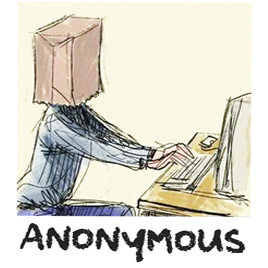
https://blogger.googleusercontent.com/img/b/R29vZ2xl/AVvXsEhrphGuRAZ034-DBBv9Yl9GFMmadzq73DVGEyJkLj6Avg7Uso4bM6MwYKXlFObfRpljfrf1juwe20V-f8TXw4L8Vjk4lLU5ZpBhRbuA6ZDn8od6ydB5of_L8bm1b_IF4XBlhOWx2NWMeyY/s1600/anonymous3.png

https://blogger.googleusercontent.com/img/b/R29vZ2xl/AVvXsEhA4YC5vLFsfv_S0GLuLcX7bSS8Sp3333XaXJtlKpyMuJLfXNSwFwvSHobhbIHFZPVhFhHZoKgG2KqlfnzE4gunqOh5eRRZdf5kSyxT7oRL1qiKhnyOiYe0htLBLUYbi7nNSNEaaC5Yafmc/s1600/blogger-user.png
That's it! If you found this trick useful, please consider sharing it.


Post a Comment Facebook Disqus